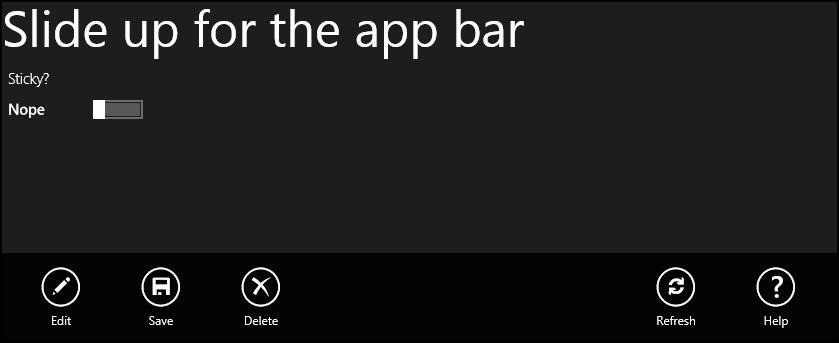Jason Zander announced today that Visual Studio 2012 and .NET Framework 4.5 is RELEASED to web. The .NET Web Tools Team (the team I'm on) has coverage on their blog as well. I thought I'd showcase some Tiny Happy Features that the team worked on just because it made life better. Some are large some are small, but all are tiny happy features.
I'll continue for a few more Tiny Happy Features over the next few weeks but this last week I took some time and recorded 13 (ya, thirteen, oy) short videos to show you guys these features in action. These are SHORT videos that are at most 4 to 6 minutes. It's hard to watch 60 to 90 minute screencast so I did these little one-take quick shots so you could watch them at lunch.
If you watch all these videos it will take you less than an hour and you'll have a good practical idea of what's new in Web Development and Tools with Visual Studio 2012. This is by no means exhaustive, but it's a lot.
Watch all the videos here
I'll continue for a few more Tiny Happy Features over the next few weeks but this last week I took some time and recorded 13 (ya, thirteen, oy) short videos to show you guys these features in action. These are SHORT videos that are at most 4 to 6 minutes. It's hard to watch 60 to 90 minute screencast so I did these little one-take quick shots so you could watch them at lunch.
If you watch all these videos it will take you less than an hour and you'll have a good practical idea of what's new in Web Development and Tools with Visual Studio 2012. This is by no means exhaustive, but it's a lot.
Watch all the videos here