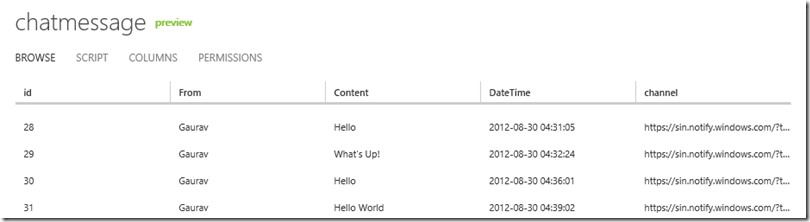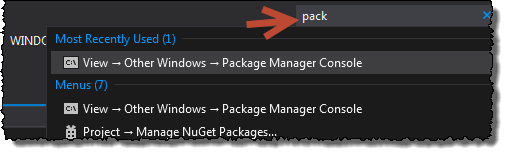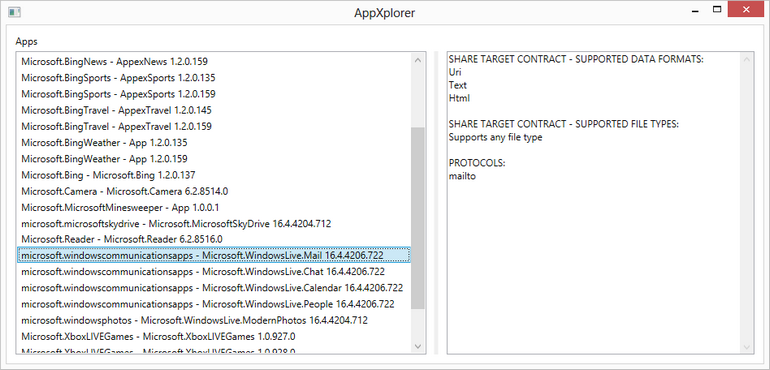In this blog post, I’m going to talk about how I built a Windows 8 application using Windows Azure Mobile Service. Windows Azure Mobile Service is the newest Windows Azure Services that you can use to provide backend services for your mobile applications (currently Windows 8, more coming soon). You can learn more and sign up for a preview of this service here: http://www.windowsazure.com/en-us/home/scenarios/mobile-services/. More information about this service can be found on Scott Guthrie’s blog post here: http://weblogs.asp.net/scottgu/archive/2012/08/28/announcing-windows-azure-mobile-services.aspx. The service looked really promising and I thought I should give it a try and trust me, you’re not going to be disappointed. All-in-all it took me about 4 hours to build the application (and that included installing Windows 8, VS 2012, signing up for a marketplace account etc.). Since I’m quite excited about this service and the work I was able to accomplish in such a short amount of time, I’m going to dramatize this blog post a bit! I am big fan of TV series 24 so I will use that for dramatization . Without further ado, let me start!
Read More...