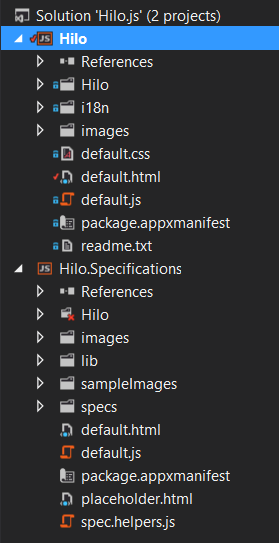We are very proud to announce that once again Telerik is first to market, this time with a suite of controls for Windows 8 Metro programming that are 100% compatible with the release of Visual Studio 2012 and the release of Windows 8 RTM.
What’s In RadControls For Metro?
RadControls For Metro is a new suite of controls targeted directly at Windows 8 development, whether your language of choice is C#/XAML or Javascript/HTML5. The suite includes a number of controls that are not in the Windows 8 Toolbox, along with a few controls that offer more powerful versions of standard controls. Each of these controls is completely consistent with the Windows 8-style look and feel.
Download Telerik Windows 8 UI Controls.
Read full article here