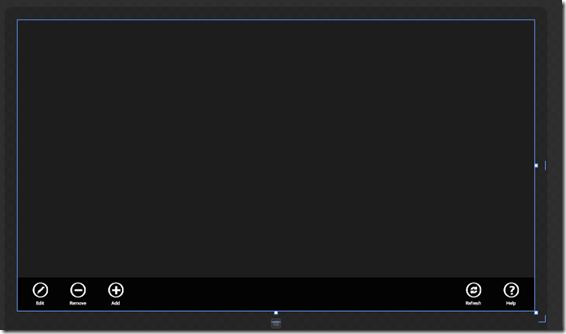In this installment, I take a VERY quick look at how you can leverage 3rd party JavaScript frameworks like jQuery in your Windows 8 Metro-style applications.
The biggest change when working with 3rd party frameworks (3PFs) is that you must copy the script files for the framework to the project. This is for two reasons. First, your app has to run when it is not connected to the internet, so you need those files local. Second, external content, even if it is available, runs in a different security context than local code. That difference in security context can cause problems with some 3PFs. If you are working with the project we started in Part 1, you can just add the 3PFs to the js folder, or anywhere else, for that matter. In my case, I added jQuery and jsRender script files to my project’s js folder (see pic at right).
Read full article here
The biggest change when working with 3rd party frameworks (3PFs) is that you must copy the script files for the framework to the project. This is for two reasons. First, your app has to run when it is not connected to the internet, so you need those files local. Second, external content, even if it is available, runs in a different security context than local code. That difference in security context can cause problems with some 3PFs. If you are working with the project we started in Part 1, you can just add the 3PFs to the js folder, or anywhere else, for that matter. In my case, I added jQuery and jsRender script files to my project’s js folder (see pic at right).
Read full article here