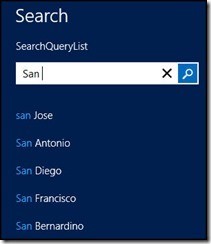Lately, I was involved in a few Windows 8 projects. One of the questions that I am being asked from time to time was how to write your own Windows Store app custom control with WinJS library. This post will try to give you a head start for your custom control library. During the post you will build an autocomplete control step by step and learn a few WinJS concepts on the way. So let get started.
Read More