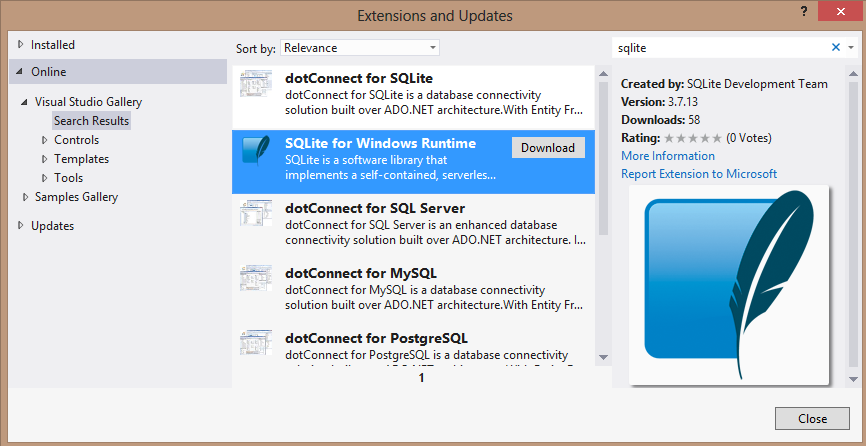 The first thing you want to do is install the package. You can do
this from within Visual Studio itself in all editions. From the Tools
menu, choose Extensions and Updates and then choose the Online
section (on the left of the dialog) and search for ‘sqlite’ in the
search term. This will show you the SQLite for Windows Runtime package:
The first thing you want to do is install the package. You can do
this from within Visual Studio itself in all editions. From the Tools
menu, choose Extensions and Updates and then choose the Online
section (on the left of the dialog) and search for ‘sqlite’ in the
search term. This will show you the SQLite for Windows Runtime package:Read full article here

No comments:
Post a Comment