The .NET Gadgeteer endpoint
Currently, you need Visual Studio 2010 to develop .NET Gadgeteer projects. If you have a Gadgeteer (or other .NET Micro Framework device) you probably already know that. So, set up a new .NET Gadgeteer Project named GadgeteerUdpDemo.
Module setup
As is typical, I've included the T35 display and the UsbClientDP modules in my circuit. The display is optional, but certainly helps for debugging or when you want to see the IP address on bootup. In addition, there's one MulticolorLed module and the ethernet module. The LED module is there to provide something for us to command, and the ethernet module is there to talk to the Windows 8 machine.
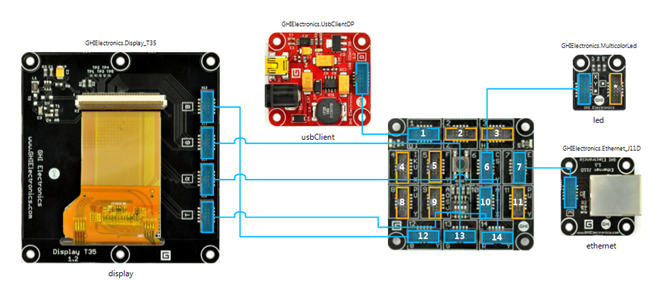
Read full article here

No comments:
Post a Comment